GMail: Revert back to the old inbox
By this time most of you probably have either converted to or been converted to the new GMail tabbed inbox layout and found that you dislike it. I searched for a way to get my old priority style inbox back with no avail tell today. Today I randomly came across how to convert the inbox back to the old look and feel and felt I should share it with the world.
It is really easy, just do the following:
- Put your mouse over the “Inbox” text on the left hand side of the screen.
- After you put your mouse over the “Inbox” text you will see a small arrow pointing down to the right of the text, click on it.
- A drop down menu will show up, one of the options will be “Priority Inbox”, click it.
- You’re done, your inbox should now look like it did before the change.
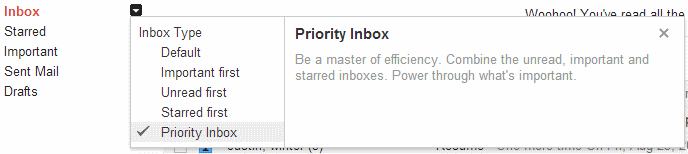
Leave a Reply