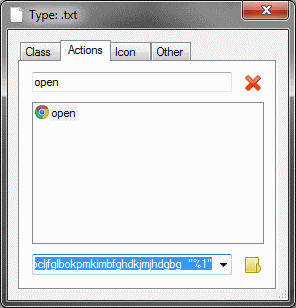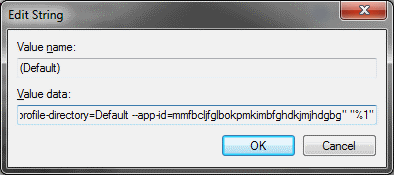The Best Grilled Cheese
A grilled cheese sandwich is one of those foods that, when done right, can make you feel just a bit better about life when you are having a bad day. Below I will show you how I create MY perfect grilled cheese sandwich and I hope some of you find it as good as I do.
Ingredients
The bread, to me, is the most important part of the sandwich. If the bread is too sweet or does not crisp up right it can ruin the sandwiches flavor, texture, and appearance and all three are required for good food.
I like using one of three kinds of bread:
- Sourdough for its sour flavor which adds a lot to the overall taste of the sandwich.
- Fuchsia because it crisps up nicely while still being soft in the middle.
- Rye (marble or other) for the strong rye, and depending on the type herb, flavor that it has.
The cheese can be any kind of cheese, except for the fake cheeses like american and Velveeta. I prefer to use either a good aged cheddar or a dubliner cheese. The key is that the cheese needs to melt relatively easily so hard cheeses like parmesan don’t work well.
You will also need butter, lots of butter.
Prep
- Cut bread to desired thickness, if you like it crispier than cut it thinner and if you like it softer in the middle then cut it thicker.
- Grade 1.5 times more cheese than you plan on putting inside the sandwich.
- Butter both sides of each slice of bread.
- Heat a pan that is large enough to fit both pieces of bread in it side by side and put about 1/8 stick of butter into the pain.
- When the butter in the pan is fully melted put the slices of bread in side by side.
- When the bread is at the desired crispness on one side do the following:
- Flip one slice.
- Put the cheese you want to use for the inside on the cooked side of that slice.
- Put the cooked side of the other slice on top of it.
- Add some more butter to the pan.
- Put half of the remaining cheese on the top slice so that the cheese is facing out.
- Flip the full sandwich and do the same to the new side.
- You are now frying the cheese that is on the outside of the sandwich in the butter making a nice fried cheese crust on the outside of the sandwich.
- When both sides have been cooked and the cheese on the outside is crispy you are done cooking my perfect grilled cheese sandwich.
After the sandwich has cooled down a bit it is ready to eat; or you can add something to make it that much better. I like to add my homemade Sauerkraut, tomatoes and/or bacon.
Hope you enjoy it as much as I do.